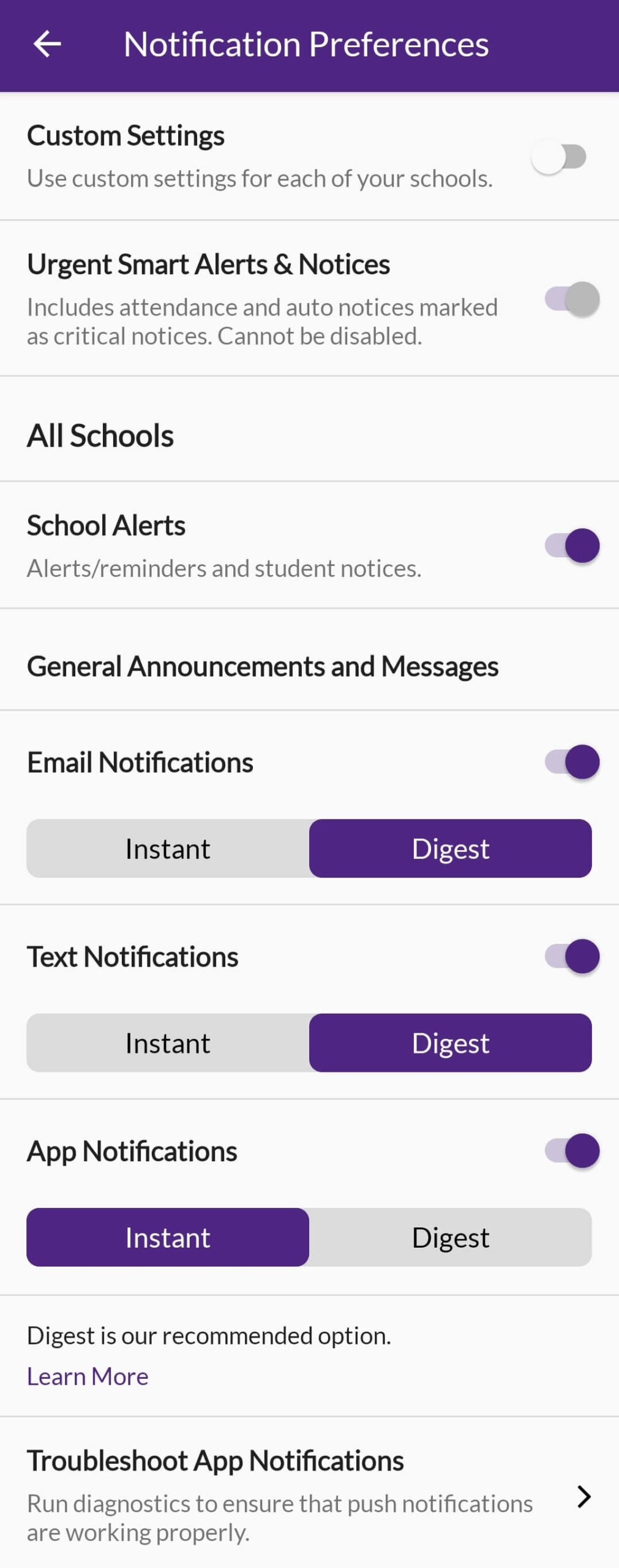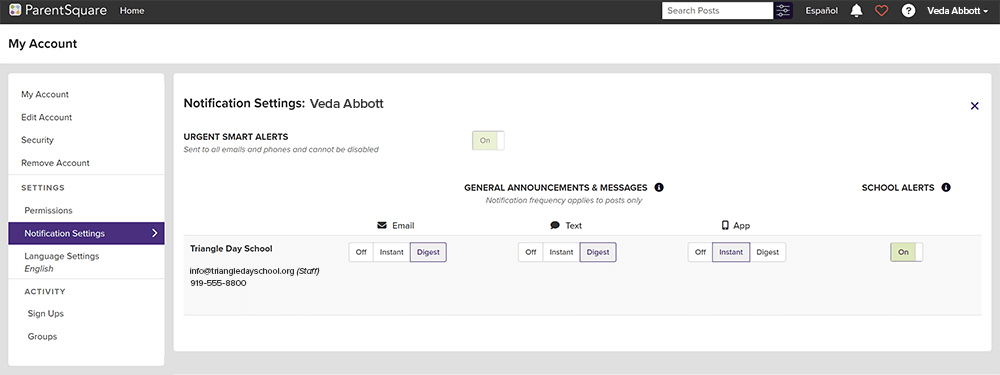Change ParentSquare Notification Settings
- Go to ParentSquare and log in.
- Click the drop-down arrow next to your name in the upper right.
- Select My Account.
- Click Notification Settings.
- Select Off, Instant, or Digest for each type of notification (Email, Text, App).
- Click the X in upper right to return to Home.
- From home screen tap the triple bar menu at top left.
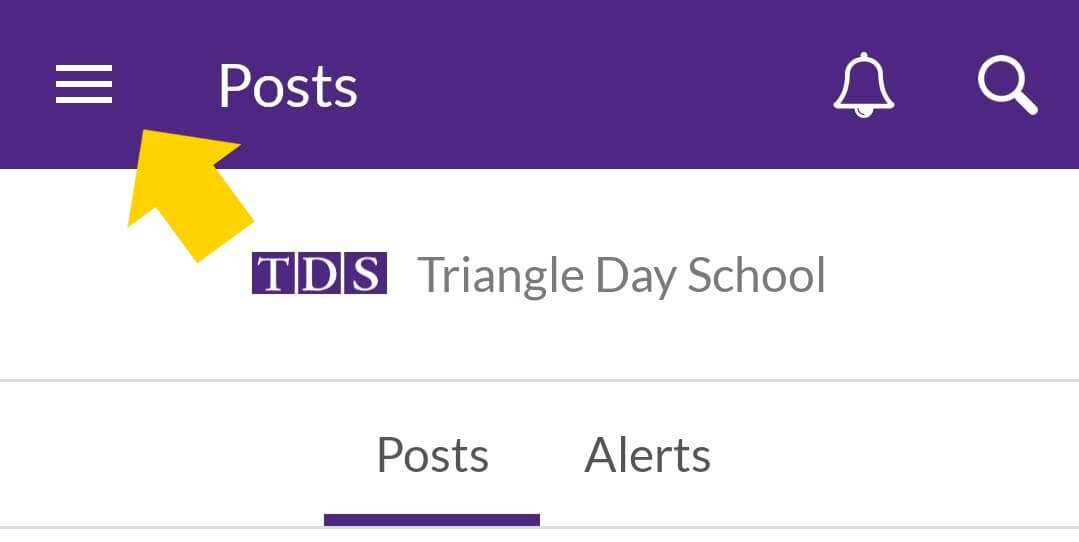
- Select Account and then Notifications.
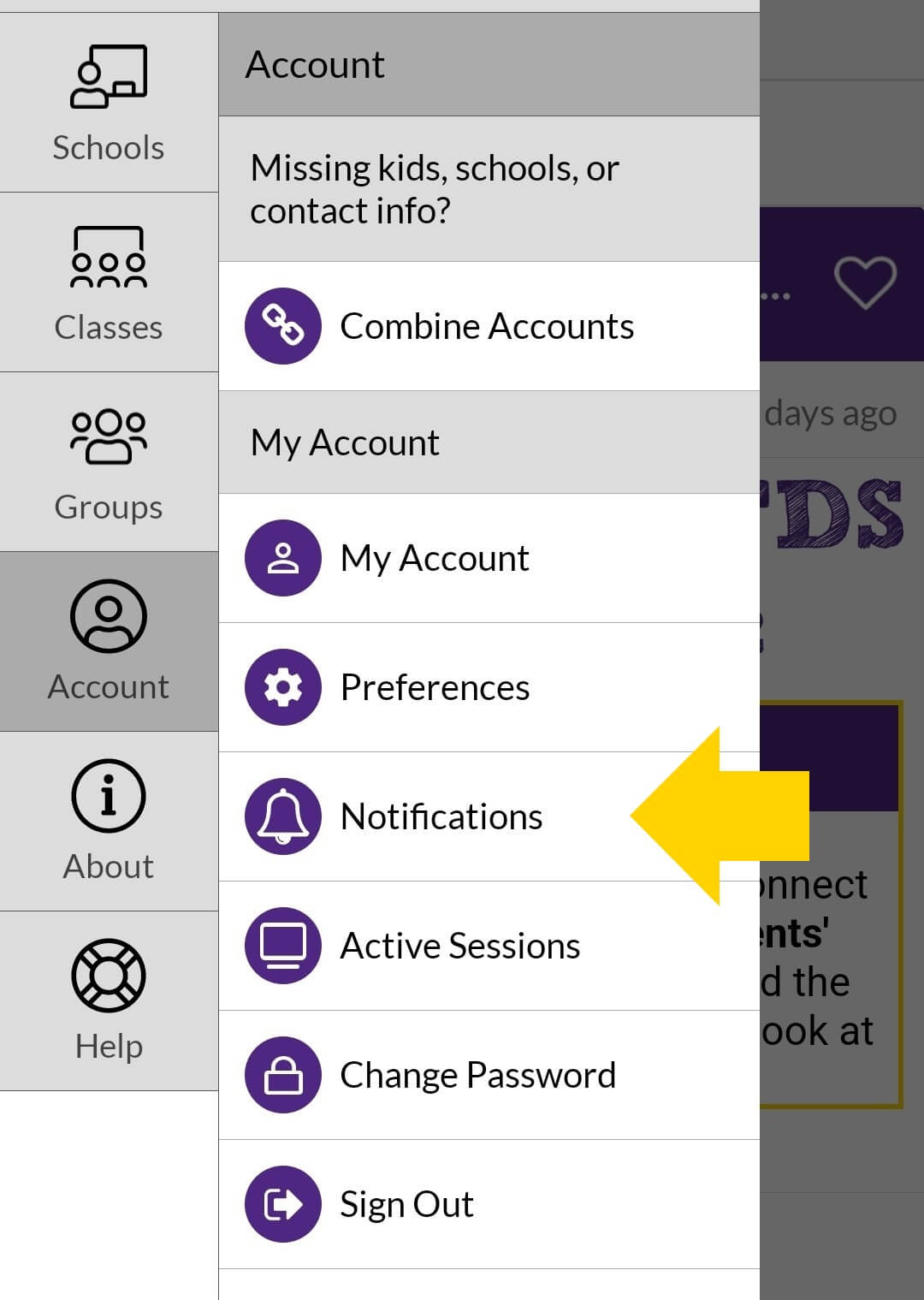
- Toggle on or off to receive Email, Text and/or App Notifications.
- Select Instant or Digest for each mode.