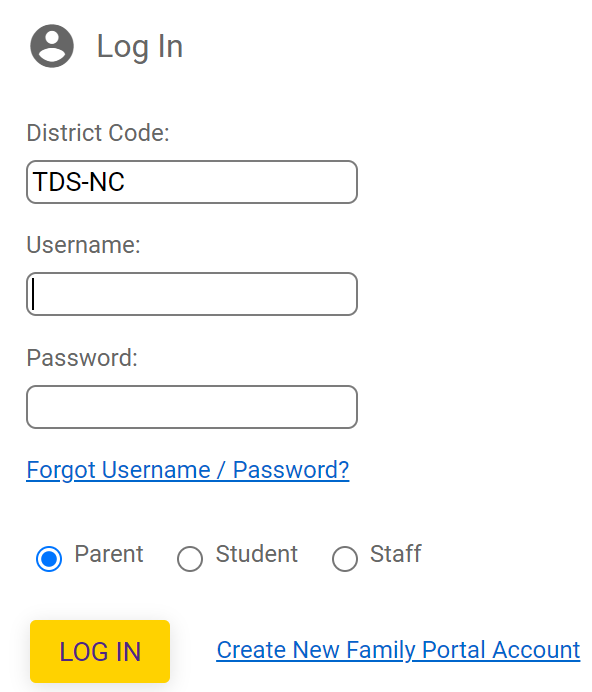Log In to FACTS
- Go to the FACTS login page
- Enter the District Code: TDS-NC
- Enter your Username
If you do not have a username, please see the guidance on Setting Up Your FACTS Account (above)
If you have forgotten your username, please contact Emma Farrer - Enter your Password
If you’ve forgotten your password, click the Forgot Username/Password link and follow the instructions to reset it. - Select the Parent option
- Click Log In